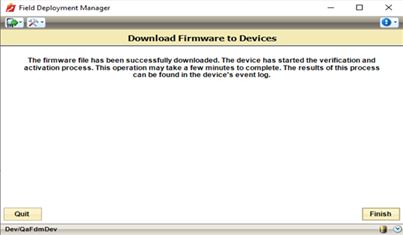Downloading an agent to the meter
-
From the FDM Tools Distributed Intelligence menu, select Download Agent.
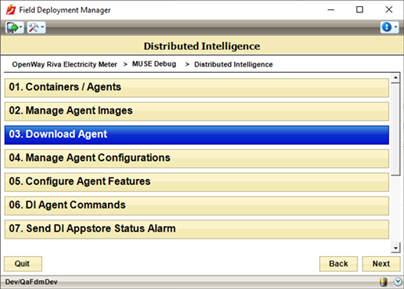
-
Select the agent package you imported into FDM Tools in the previous procedure, Importing an Agent Package into FDM Tools.
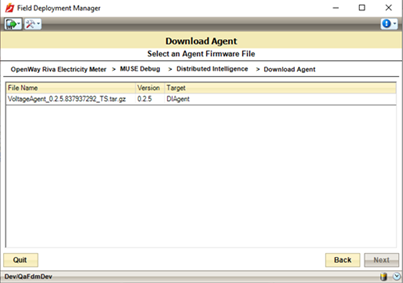
-
Click Next.
-
A confirmation dialog asks you to confirm you want to download the selected file. Click Yes.
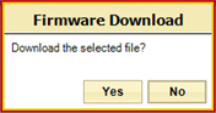
-
The agent starts downloading, a dialog displays progress.

-
When the download completes, FDM Tools displays a success message. Click Finish.